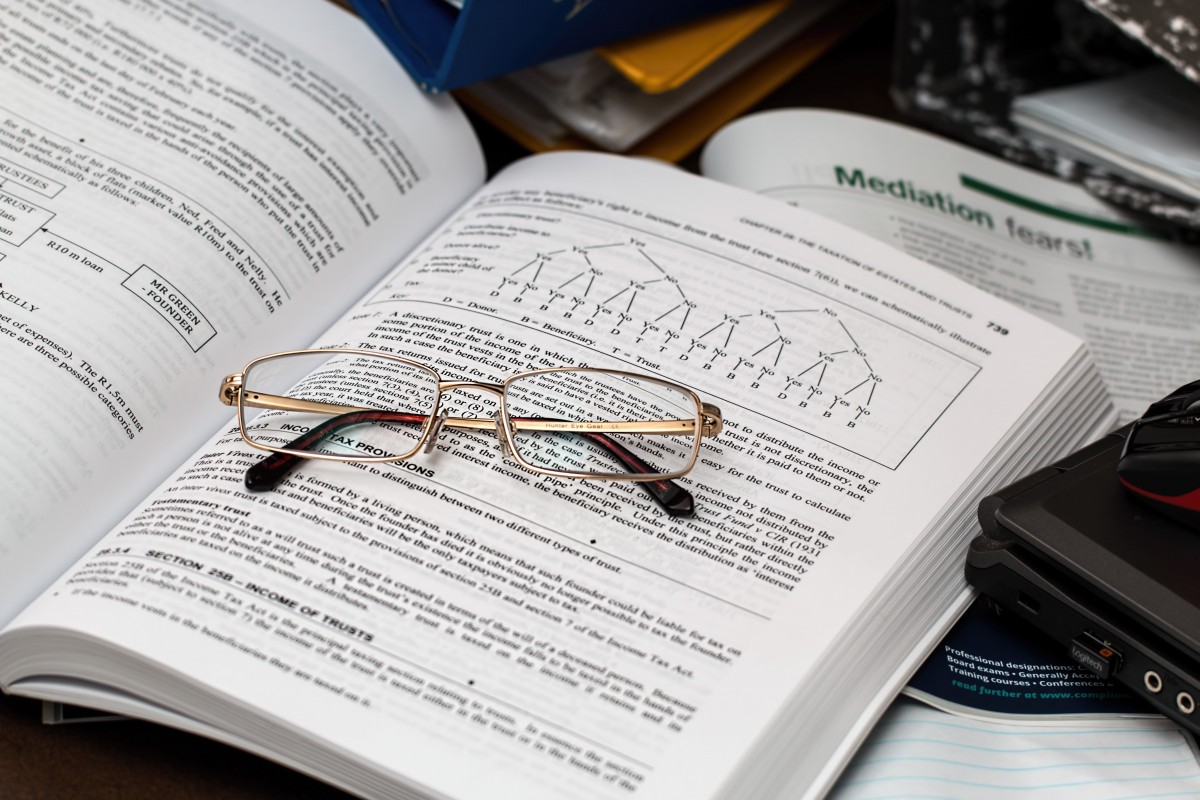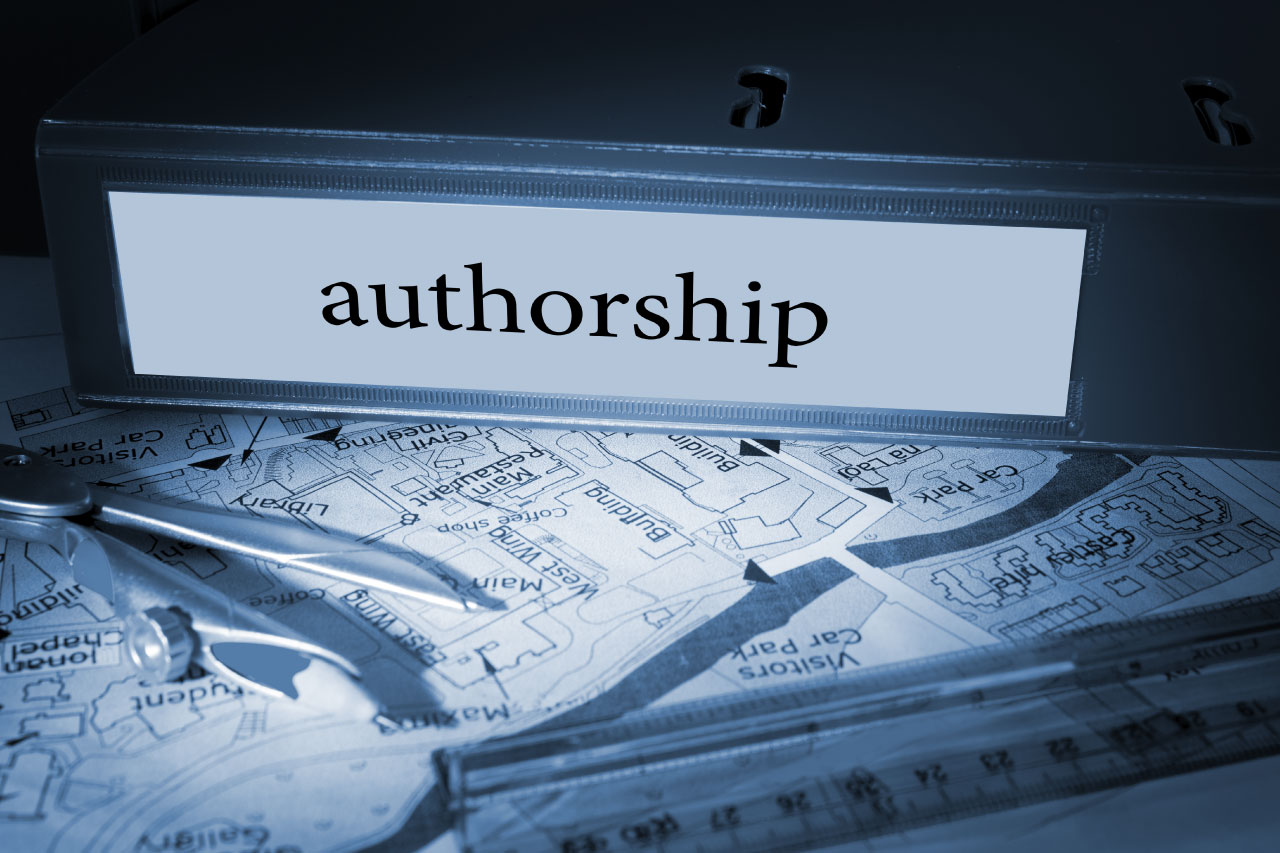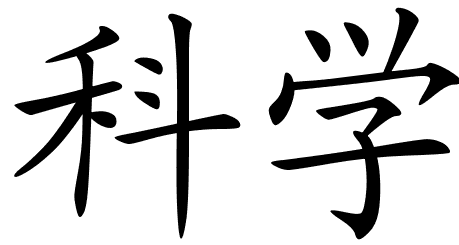Fiddling with citations and organizing an ever-growing number of files can be a source of great distress for researchers. But it doesn’t have to be this way. Reference management software, or reference managers (RMs), are intended to facilitate these tasks.
Using an RM instead of manually taking care of your citations and references is like switching your trusty old bicycle for a Lamborghini. Sure, your bike can reliably get you places when all the places you need to get to are within a few blocks. But when you need to travel across the country? Not so much. Managing a large number of references manually is labor-intensive and time-consuming.
Nowadays there are a myriad of RMs to choose from. Among the most popular ones are Endnote, Mendeley, Zotero and RefWorks. Many sites have published thorough comparisons detailing the differences among them (click here, here, and here for some excellent examples). But which RM is the best one?
A cursory search on ResearchGate reveals that scientists often grapple with this question. And the answer is that…it depends. Librarians from Ithaca College in New York undertook a comparative analysis of four of the most popular RMs to try and answer this very question. They came to the conclusion that none of them was the “best.” They all had marked strengths and weaknesses. Which one is best depends on what you need it to do.
In spite of this, it seems researchers choose RMs mostly based on peer recommendation, or on what is available through their library. Instead of going for what others think is best, take a moment to consider your own needs and resources.
Here are six points to think about when making your decision:
- Commercial vs Free Software
When deciding which RM to adopt, cost is certainly a point to consider. Many researchers feel that a commercial software offers features not found in free RMs. Many libraries offer the use of these RMs free of charge, which makes them even more attractive.
However, consider Tom, a newly minted PhD starting a postdoc in a new university. His first assignment is to write a review. He sits down with a steaming cup of tea, planning to write for the whole afternoon, only to discover that he no longer has access to his RM. It had been provided by his previous university, but is not available in the new one. Now, instead of finishing up his paper, he has to spend the afternoon—and probably the rest of the week—migrating his library to a different manager.
Does your employer provide access to a commercial software? If so, great, but consider that if you change employer, you might lose access to a tool you have grown used to.
- Technical support
Alternatively, consider Monica, who is finishing her PhD dissertation. She has spent the last couple of days writing madly, and is just in time to meet the deadline for printing. But when she clicks to generate the list of references, an error script appears on the screen. Her RM has encountered a bug. She stares at her computer in horror as all her citations turn to gibberish.
Because the RM is a free, open-source tool, there isn’t a dedicated technical support team available. Now, instead of spending a leisurely afternoon printing her thesis, she is scrambling frantically all over the Internet looking for a solution.
Software that you pay for may have better technical support. This is not always the case, but it is definitely a point worth considering. Look at the date of the latest released version for a clue as to the amount of technical support available for a given RM.
- Import/Export Formats
The import/export formats of an RM determine whether data can be shared with other RMs.
Think about the above example of Tom. Suppose the RM from his previous university used a proprietary format. He wouldn’t be able to migrate his library to another RM because other RMs would not be able to read the data. According to the guys at Docear, this is one of the key features of bad RMs.
Make sure that your data is stored in a format that is not unique to one specific RM to avoid being stuck with it in case you want to switch later on.
- Storage Space
The storage capacity of an RM is important, especially if you plan on keeping a very extensive library. Some free RMs offer limited space for free, and then charge for extra storage.
- Collaborative Features
Some RMs offer social features that allow researchers to share all or part of their libraries with colleagues. Some also allow researchers to decide whether they can be “seen” by other members of the community (and to what extent).These features can come in handy for large, multidisciplinary projects, or to facilitate sharing a library with the members of the same research group.
- Your Technical Needs and Work Habits
Considering your technical needs is important to ensure compatibility of the RM with your platform of choice (Linux, Windows, OS), word processing software and preferred browser. Many RMs offer plug-ins for your word processor to automatically insert the citation you need without switching windows. Having a browser plug-in is a nice feature to help you import sources faster.
Also, consider what you want to do with the RF. If you would like to work with your PDF files in the RM, you might be interested in managers that offer dedicated PDF readers and tools to enable highlighting and annotating. Some RMs allow you to link your citations to their source files, as well as extract metadata from the PDF files.
Furthermore, if you regularly need access to your library from multiple computers, search for RMs with a syncing function. Some RMs offer a cloud service which allows you to store your files in the cloud and sync them to any computer you are working from.
Navigating the range of options available in RMs can be confusing. Taking time to think about your resources, needs and preferences and prioritizing them can go a long way in helping you choose an RM that will actually work for you.
I installed Mendeley after a frustrating night spent manually fixing the reference list in my Master’s thesis, and I have never looked back. I find that it is easy to use, is good at organizing my PDF files and adapts well to my technical needs.
Do you use RMs? Which one is your favorite?
– Written by Marisa Granados, Research Medics Editorial Desk –